# 内置指令
指令是为 Angular 应用程序中的元素添加额外行为的类。使用 Angular 的内置指令,你可以管理表单、列表、样式以及要让用户看到的任何内容。
TIP
包含本指南中代码片段的可工作范例,参阅现场演练/ 下载范例 。
Angular 指令的不同类型如下:
| 指令类型 | 详情 |
|---|---|
| 组件 | 带有模板的指令。这种指令类型是最常见的指令类型。 |
| 属性型指令 | 更改元素、组件或其他指令的外观或行为的指令。 |
| 结构型指令 | 通过添加和删除 DOM 元素来更改 DOM 布局。 |
本指南涵盖了内置的属性型指令和结构型指令。
# 内置属性型指令
属性型指令会监听并修改其它 HTML 元素和组件的行为、Attribute 和 Property。
许多 NgModule(比如 RouterModule 和 FormsModule 都定义了自己的属性型指令。最常见的属性型指令如下:
| 通用指令 | 详情 |
|---|---|
NgClass | 添加和删除一组 CSS 类。 |
NgStyle | 添加和删除一组 HTML 样式。 |
NgModel | 将双向数据绑定添加到 HTML 表单元素。 |
TIP
内置指令只会使用公开 API。它们不会访问任何无法被其它指令访问的私有 API。
# 用 NgClass添加和删除类
用 ngClass同时添加或删除多个 CSS 类。
TIP
要添加或删除单个类,请使用类绑定而不是 NgClass。
# 将 NgClass与表达式一起使用
在要设置样式的元素上,添加 [ngClass]并将其设置为等于某个表达式。在这里,是在 app.component.ts中将 isSpecial设置为布尔值 true。因为 isSpecial为 true,所以 ngClass就会把 special类应用于此 <div>上。
src/app/app.component.html
<!-- toggle the "special" class on/off with a property -->
<div [ngClass]="isSpecial ? 'special' : ''">This div is special</div>
# 将 NgClass与方法一起使用
- 要将
NgClass与方法一起使用,请将方法添加到组件类中。在下面的示例中,setCurrentClasses()使用一个对象来设置属性currentClasses,该对象根据另外三个组件属性为true或false来添加或删除三个 CSS 类。
该对象的每个键(key)都是一个 CSS 类名。如果键为 true,则 ngClass添加该类。如果键为 false,则 ngClass删除该类。
src/app/app.component.ts
currentClasses: Record<string, boolean> = {};
/* . . . */
setCurrentClasses() {
// CSS classes: added/removed per current state of component properties
this.currentClasses = {
saveable: this.canSave,
modified: !this.isUnchanged,
special: this.isSpecial
};
}
- 在模板中,把
ngClass属性绑定到currentClasses,根据它来设置此元素的 CSS 类:
src/app/app.component.html
<div [ngClass]="currentClasses">This div is initially saveable, unchanged, and special.</div>
在这个例子中,Angular 会在初始化以及发生更改的情况下应用这些类。完整的示例会在 ngOnInit()中进行初始化以及通过单击按钮更改相关属性时调用 setCurrentClasses()。这些步骤对于实现 ngClass不是必需的。有关更多信息,请参见现场演练/ 下载范例 中的 app.component.ts和 app.component.html。
# 用 NgStyle设置内联样式
可以用 NgStyle根据组件的状态同时设置多个内联样式。
- 要使用
NgStyle,请向组件类添加一个方法。
在下面的例子中,setCurrentStyles()方法基于该组件另外三个属性的状态,用一个定义了三个样式的对象设置了 currentStyles属性。
src/app/app.component.ts
currentStyles: Record<string, string> = {};
/* . . . */
setCurrentStyles() {
// CSS styles: set per current state of component properties
this.currentStyles = {
'font-style': this.canSave ? 'italic' : 'normal',
'font-weight': !this.isUnchanged ? 'bold' : 'normal',
'font-size': this.isSpecial ? '24px' : '12px'
};
}
- 要设置元素的样式,请将
ngStyle属性绑定到currentStyles。
src/app/app.component.html
<div [ngStyle]="currentStyles">
This div is initially italic, normal weight, and extra large (24px).
</div>
在这个例子中,Angular 会在初始化以及发生更改的情况下应用这些类。完整的示例会在 ngOnInit()中进行初始化以及通过单击按钮更改相关属性时调用 setCurrentStyles()。不过,这些步骤对于实现 ngStyle不是必需的。有关更多信息,请参见现场演练/ 下载范例 中的 app.component.ts和 app.component.html。
# 用 ngModel显示和更新属性
可以用 NgModel指令显示数据属性,并在用户进行更改时更新该属性。
- 导入
FormsModule,并将其添加到 NgModule 的imports列表中。
src/app/app.module.ts (FormsModule import)
import { FormsModule } from '@angular/forms'; // <--- JavaScript import from Angular
/* . . . */
@NgModule({
/* . . . */
imports: [
BrowserModule,
FormsModule // <--- import into the NgModule
],
/* . . . */
})
export class AppModule { }
- 在 HTML 的
<form>元素上添加[(ngModel)]绑定,并将其设置为等于此属性,这里是name。
src/app/app.component.html (NgModel example)
<label for="example-ngModel">[(ngModel)]:</label>
<input [(ngModel)]="currentItem.name" id="example-ngModel">
此 [(ngModel)]语法只能设置数据绑定属性。
要自定义配置,你可以编写可展开的表单,该表单将属性绑定和事件绑定分开。使用属性绑定来设置属性,并使用事件绑定来响应更改。以下示例将 <input>值更改为大写:
src/app/app.component.html
<input [ngModel]="currentItem.name" (ngModelChange)="setUppercaseName($event)" id="example-uppercase">
这里是所有这些变体的动画,包括这个大写转换的版本:
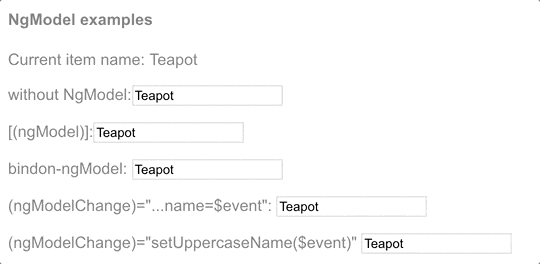
# NgModel和值访问器
NgModel指令适用于ControlValueAccessor支持的元素。Angular 为所有基本 HTML 表单元素提供了值访问器。有关更多信息,请参见Forms。
要将 [(ngModel)]应用于非表单型内置元素或第三方自定义组件,必须编写一个值访问器。有关更多信息,请参见 DefaultValueAccessor 上的 API 文档。
TIP
编写 Angular 组件时,如果根据 Angular 的双向绑定语法命名 value 和 event 属性,则不需要用值访问器(ControlValueAccessor)或 NgModel。
# 内置结构型指令
结构型指令的职责是 HTML 布局。它们塑造或重塑 DOM 的结构,这通常是通过添加、移除和操纵它们所附加到的宿主元素来实现的。
本节会介绍最常见的内置结构型指令:
| 常见的内置结构型指令 | 详情 |
|---|---|
NgIf | 有条件地从模板创建或销毁子视图。 |
NgFor | 为列表中的每个条目重复渲染一个节点。 |
NgSwitch | 一组在备用视图之间切换的指令。 |
欲知详情,参阅结构型指令。
# 用 NgIf添加或删除元素
可以将 NgIf指令应用于宿主元素来添加或删除元素。
如果 NgIf为 false,则 Angular 将从 DOM 中移除一个元素及其后代。然后,Angular 会销毁其组件,从而释放内存和资源。
要添加或删除元素,请在以下示例 *ngIf绑定到条件表达式,比如 isActive。
src/app/app.component.html
<app-item-detail *ngIf="isActive" [item]="item"></app-item-detail>
当 isActive表达式返回真值时,NgIf会把 ItemDetailComponent添加到 DOM 中。当表达式为假值时,NgIf会从 DOM 中删除 ItemDetailComponent并销毁该组件及其所有子组件。
关于 NgIf和 NgIfElse的更多信息,请参见NgIf API 文档。
# 防止 null
默认情况下,NgIf会阻止显示已绑定到空值的元素。
要使用 NgIf保护 <div>,请将 *ngIf="yourProperty"添加到此 <div>。在下面的例子中,currentCustomer名字出现了,是因为确实存在一个 currentCustomer。
src/app/app.component.html
<div *ngIf="currentCustomer">Hello, {{currentCustomer.name}}</div>
但是,如果该属性为 null,则 Angular 就不会显示 <div>。在这个例子中,Angular 就不会显示 nullCustomer,因为它为 null。
src/app/app.component.html
<div *ngIf="nullCustomer">Hello, <span>{{nullCustomer}}</span></div>
# NgFor条目列表
可以用 NgFor来指令显示条目列表。
定义一个 HTML 块,该块会决定 Angular 如何渲染单个条目。
要列出你的条目,请把一个简写形式
let item of items赋值给*ngFor。
src/app/app.component.html
<div *ngFor="let item of items">{{item.name}}</div>
字符串 "let item of items"会指示 Angular 执行以下操作:
将
items中的每个条目存储在局部循环变量item中让每个条目都可用于每次迭代时的模板 HTML 中
将
"let item of items"转换为环绕宿主元素的<ng-template>对列表中的每个
item复写这个<ng-template>
欲知详情,参阅结构型指令中的结构型指令的简写形式部分。
# 复写组件视图
要复写某个组件元素,请将 *ngFor应用于其选择器。在以下示例中,选择器为 <app-item-detail>。
src/app/app.component.html
<app-item-detail *ngFor="let item of items" [item]="item"></app-item-detail>
你可以在以下位置引用模板输入变量,比如 item:
在
ngFor的宿主元素中在宿主元素的后代中,用以访问条目的属性
以下示例首先在插值中引用 item,然后将它通过绑定传递给 <app-item-detail>组件的 item属性。
src/app/app.component.html
<div *ngFor="let item of items">{{item.name}}</div>
<!-- . . . -->
<app-item-detail *ngFor="let item of items" `item]="item"></app-item-detail>
有关模板输入变量的更多信息,请参见《结构型指令简写形式》`。
# 获取 *ngFor的 index
可以获取 *ngFor的 index,并在模板中使用它。
在 *ngFor中,添加一个分号和 let i=index简写形式。下面的例子中把 index取到一个名为 i的变量中,并将其与条目名称一起显示。
src/app/app.component.html
<div *ngFor="let item of items; let i=index">{{i + 1}} - {{item.name}}</div>
NgFor指令上下文的 index属性在每次迭代中都会返回该条目的从零开始的索引号。
Angular 会将此指令转换为 <ng-template>,然后反复使用此模板为列表中的每个 item创建一组新的元素和绑定。有关简写形式的更多信息,请参见《结构型指令》指南。
# 当条件为真时复写元素
要在特定条件为真时重复某个 HTML 块,请将 *ngIf放在包裹此 *ngFor元素的容器元素上。
有关更多信息,参阅每个元素只能有一个结构型指令。
# 用 *ngFor的 trackBy跟踪条目
通过跟踪对条目列表的更改,可以减少应用程序对服务器的调用次数。使用 *ngFor的 trackBy属性,Angular 只能更改和重新渲染已更改的条目,而不必重新加载整个条目列表。
- 向该组件添加一个方法,该方法返回
NgFor应该跟踪的值。这个例子中,该值是英雄的id。如果浏览器已经渲染过此id,Angular 就会跟踪它,而不会重新向服务器查询相同的id。
src/app/app.component.ts
trackByItems(index: number, item: Item): number { return item.id; }
- 在简写表达式中,将
trackBy设置为trackByItems()方法。
src/app/app.component.html
<div *ngFor="let item of items; trackBy: trackByItems">
({{item.id}}) {{item.name}}
</div>
更改这些 ID会使用新的 item.id创建新的条目。在下面的 trackBy效果演示中,Reset items会创建一些具有和以前相同的 item.id的新条目。
如果没有
trackBy,这些按钮都会触发完全的 DOM 元素替换。有了
trackBy,则只有修改了id的按钮才会触发元素替换。
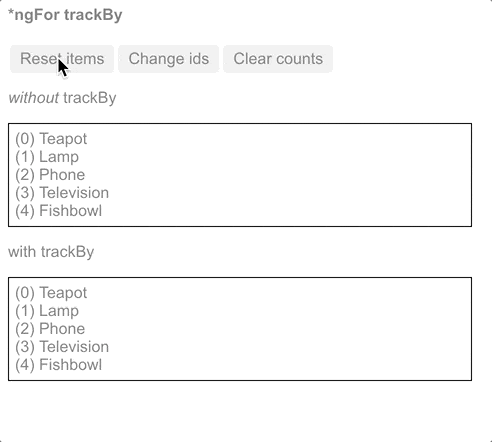
# 为没有 DOM 元素的指令安排宿主
Angular 的 <ng-container>是一个分组元素,它不会干扰样式或布局,因为 Angular 不会将其放置在 DOM 中。
当没有单个元素承载指令时,可以使用 <ng-container>。
这是使用 <ng-container>的条件化段落。
src/app/app.component.html (ngif-ngcontainer)
<p>
I turned the corner
<ng-container *ngIf="hero">
and saw {{hero.name}}. I waved
</ng-container>
and continued on my way.
</p>

从
FormsModule中导入ngModel指令。将
FormsModule添加到相关 Angular 模块的 imports 部分。要有条件地排除
<option>,请将<option>包裹在<ng-container>中。
src/app/app.component.html (select-ngcontainer)
<div>
Pick your favorite hero
(<label><input type="checkbox" checked (change)="showSad = !showSad">show sad</label>)
</div>
<select [(ngModel)]="hero">
<ng-container *ngFor="let h of heroes">
<ng-container *ngIf="showSad || h.emotion !== 'sad'">
<option [ngValue]="h">{{h.name}} ({{h.emotion}})</option>
</ng-container>
</ng-container>
</select>
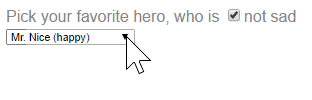
# 用 NgSwitch
就像 JavaScript 的 switch语句一样。NgSwitch会根据切换条件显示几个可能的元素中的一个。Angular 只会将选定的元素放入 DOM。
NgSwitch是一组指令(共三个):
| NGSWITCH 指令 | 详情 |
|---|---|
NgSwitch | 一个属性型指令,会更改其伴生指令的行为。 |
NgSwitchCase | 当其绑定值等于开关值时将其元素添加到 DOM 中,而在其不等于开关值时将其绑定值移除。 |
NgSwitchDefault | 当没有选中的 NgSwitchCase 时,将其宿主元素添加到 DOM 中。 |
在每个元素(比如
<div>)上,把[ngSwitch]绑定到一个返回开关值的表达式(比如feature)。尽管这个例子中feature值是字符串,但此开关值可以是任何类型。将各个分支元素绑定到
*ngSwitchCase和*ngSwitchDefault。
src/app/app.component.html
<div [ngSwitch]="currentItem.feature">
<app-stout-item *ngSwitchCase="'stout'" [item]="currentItem"></app-stout-item>
<app-device-item *ngSwitchCase="'slim'" [item]="currentItem"></app-device-item>
<app-lost-item *ngSwitchCase="'vintage'" [item]="currentItem"></app-lost-item>
<app-best-item *ngSwitchCase="'bright'" [item]="currentItem"></app-best-item>
<!-- . . . -->
<app-unknown-item *ngSwitchDefault [item]="currentItem"></app-unknown-item>
</div>
- 在父组件中,定义
currentItem以便可以在[ngSwitch]表达式中使用它。
src/app/app.component.ts
currentItem!: Item;
- 在每个子组件中,添加一个输入属性
item,该属性会绑定到父组件的currentItem。以下两个片段显示了父组件和其中一个子组件。其他子组件与StoutItemComponent中的相同。
In each child component, here StoutItemComponent
export class StoutItemComponent {
@Input() item!: Item;
}
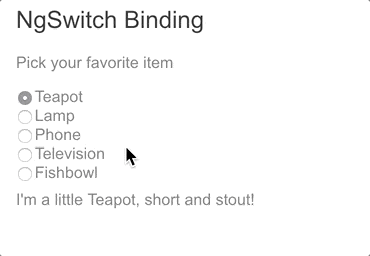
Switch 指令也同样适用于内置 HTML 元素和 Web Component。比如,你可以像下面的例子中一样把 <app-best-item>分支替换为 <div>。
src/app/app.component.html
<div *ngSwitchCase="'bright'"> Are you as bright as {{currentItem.name}}?</div>
# 下一步呢?
有关如何构建自己的自定义指令的信息,请参见“属性型指令”和“结构型指令”。
